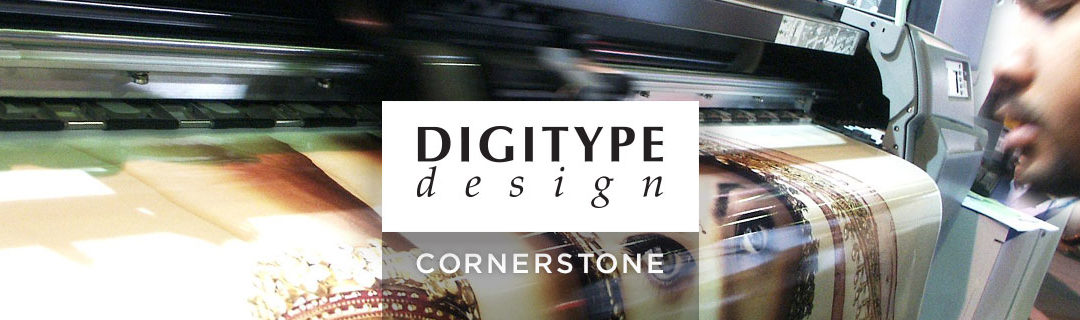Supplying a print ready file is a common request from Digitype Design to clients. But what makes a file print ready? In simple terms the description applies to files that don’t require alternations on their way to becoming high-resolution images – the file is fully and completely prepared.
A print ready file is comprised of many components and having one out of synch can jeopardize quality or delivery times. It’s a priority for Digitype Design to make the imaging process hassle free. To gain increased dividends from your project consider the following elements before building and submitting files.
Resolution
Marginal resolution is easily translated to poor quality in a finished product. Be sure files have a minimum of 350 dpi (dots per inch) or more. Traditional web images are usually very low resolution (below 350 dpi) and normally unsuitable for large format imaging. Utilizing native files and not those “saved” from other formats is a good preventative measure in keeping high resolution.
File Formats
Formats like Illustrator, Photoshop, and InDesign are universally accepted and preferred for creating exact results. However, PSD, TIF, TIFF, JPG, EPS, PDF, and BMP formats can sometimes be used with minimal intervention. Depending on the project even an Adobe PDF might be a suitable. Keep in mind file formats like Microsoft Word, Publisher or PowerPoint aren’t workable.
At times files look fine coming off your local network printer. In reality a desktop printer isn’t part of a large format imaging arsenal requiring robust digital fuel for demanding output. Before submission or when in doubt about your file format give Digitype Design a call to discuss particulars.
Bleeds
Bleed is an image portion that’s trimmed off producing the finished image size. A bleed fragment just beyond a cut mark helps secure color or image continuation to an edge. Bleed is like a small insurance policy for any unlikely trimming errors that might reveal a white sliver along crop/cut lines.
Images or colors running up to or over a product border always require a one-eighth inch bleed beyond trim marks. Digitype Design knows not all images have bleeds. But all files must have set trim marks to be print ready.
Borders
Borders are a good idea between countries, but not so much on imaging projects. They box in design components and can make a layout feel closed. Also, when borders are set adjacent to an edge there’s potential for an uneven look from occasional cutting shifts. A design file with adequate cutting tolerances is a must.
Two-Sided Images
Attaining correct image alignment for two-sided projects is more than copying from one file to another. Having objects near borders on a physical board requires attention to file details to assure everything lines up when flipped.
There are plenty of file components for your print-ready list. The Digitype Design team is available to answer any questions about file details. Just give them a call. They want to make sure you’re comfortable with all submissions so they can produce results meeting your expectations.